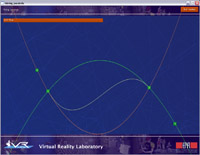
|
Mixing Parabola
Curve resulting from the interpolation between two parabola: move the different points around and see how it changes.
|
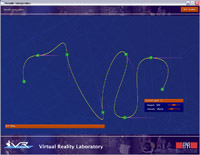
|
Hermite Interpolation
Curve interpolation technique based on parameters such as tangent and intensity.
Move the points around and modify these parameters to see how they affect the curve generation.
|
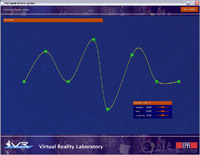
|
Kochanek-Bartels Splines
Another curve interpolation technique, based on tension, bias and continuity.
Move the points around and modify these parameters to see how they affect the curve generation.
|
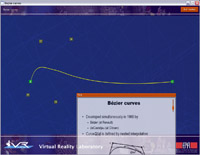
|
Bezier Curves
Parameter-free algorithm creating curves from a series of points.
Move the points around to see how they affect the curve generation.
|
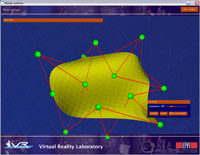
|
Bezier Surfaces
Again Bezier, but used for 3D surfaces instead of 2D curves.
Move the points around and modify these parameters to see how they affect the surface generation. Keep both mouse buttons down and move in and out to zoom.
|
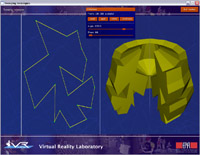
|
Sweeping Techniques
Draw a silhouette on the left window, move the axis center and generate a 3D solid object by rotating this shape around the axis. Solids are displayed on the right window.
Keep both mouse buttons down to zoom in and out, and modify the parameters to change the rotation angle and tesselation accuracy.
|

|
Camera
Target an object and move the camera within a scene, by changing the FOV, near and far planes and seeing how they affect the rendering.
|
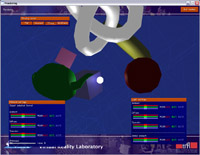
|
Rendering
Select a shading algorithm and see how it modifies the aspect of the different objects.
Modify also the ambient, diffuse and specular component of both solids and lights to see how the different model parameters interact.
|

|
Stereo
Get a pair of blue/red 3D glasses and see how stereographic rendering works.
Adapt the color values to your glasses (so that red and blue become white when seen through the lenses) and tune the eye distance to your own.
|
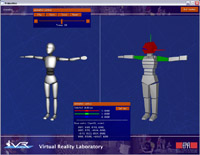
|
Animation
Create a series of key-postures by moving the dummy on the right window to generate and play animations.
Also save or load previously stored animations to see some example.
|

|
Particles
Generate a particle emitter by customizing each parameter. You can also save and reload your work or directly use them within MVisio.
|
|